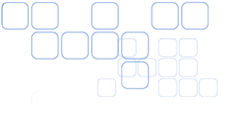|
Q. How can I check my email?
A: You may check your email in 2 ways.
1. You can log on to mail.yourdomainname.com and type in your user
name and password, and read your mail through our web mail interface.
2. You can set up your favorite mail client on your desktop and
read your mail there. Ex. Eudora
Q. What is a "catchall" account?
A: A "catchall" account is an account that
will catch any e-mail that's sent to a non-existing account under
your domain. Instead of bouncing the e-mail back to the sender,
it'll store the e-mail into the account that's assigned as the "catchall"
account. Only one user of your domain can have the "catchall"
account assigned to them. You can also assign a remote "catchall"
account that's assigned to an e-mail outside of your domain.
Warning: Never delete the account that is the catchall account!
Q. I made the necessary changes according to
your sign up info e-mail yesterday, but I'm still not able to get
to http://mail.mydomainname.com.
A: It does take up to 48 hours for the DNS or MX
record changes to propagate throughout the internet. So be patient,
and if after 48 hours, the changes still have not realized, then
contact a Swishmail representative.
Q. Will my e-mails be bounced back to the sender
if I exceed my monthly disk usage limit?
A: No, the emails will not be bounced. Although,
we will notify you about the over usage and you will have 3 options
to choose from:
1) Upgrade to a higher plan to allow for the extra disk space used.
2) Pay for the extra disk space used.
3) Or the delete emails so that the disk space used falls under
the limit allowed for the plan.
Q. What is the attachment size limit?
A: The attachment size limit for the Web Mail System
is ~15-20MB. While the limit for a mail client is ~60MB.
Q. What type of features are included in your
E-mail Accounts Control Panel? Can I access it through the web?
A: The control panel includes features such as create/delete
e-mail accounts, change passwords, aliases, forwards, auto-responders,
and company internal mailing lists. It can be access through any
web browser.
Q. Can I setup a size limit for each individual
mailbox?
A: Yes, you can set the size of email boxes up to 2GB.
Q. Is your monthly data transfer measured by
the amount of incoming, outgoing, or file attachments?
A: The monthly data transfer is measured by the total
of all incoming, outgoing, and the size of file attachments.
|