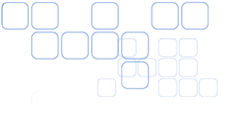|
Q. How to upload your website
to Swishmail server?
A: We have a step-by-step online help on how to upload
using WS_FTP or CuteFTP.
Q. How do I change my e-mail password?
A: To change your e-mail password, proceed to Email
Account Control Panel. Instead of logging in as postmaster, in that
field, log in using your username (everything before the @ sign
of email address), domain name, and password. From there you will
be able to change your password.
Q. How do I create an autoresponder? What do
I type in each field?
A: Log into your e-mail account control panel, click on the
'Autoresponders' link, then click on 'New Autoresponder', or under the new control panel, just click 'New Mail Robot'. You'll see 3
header fields and a message body. Under the "Autoresponder Name:" field,
enter your username(everything before the @ sign of email address) of the
user you want to create an autoresponder for. Under the "Owner Email
Address:" field, key in the full email address of the user. Type in the
subject of your message under the "Subject:" field. Finally, type in your
autoresponder message in the message body and click on the "Add" button.
Q. How to change your FTP password?
A: Connect to yourdomainname.com using a SSH(Secure
Shell) Client. At the Unix prompt, type 'passwd' to change your
password.
Q. How do I set password protected web directory?
A: Click here for a step-by-step instruction.
Q. How do I check my e-mail
using a mail client?
A: We have step-by-step instructions that is available
under "Online Support" on the server you are located on. Usually accessible by going to http://mail.yourdomain.com, or http://SERVERNAME.swishmail.com
|